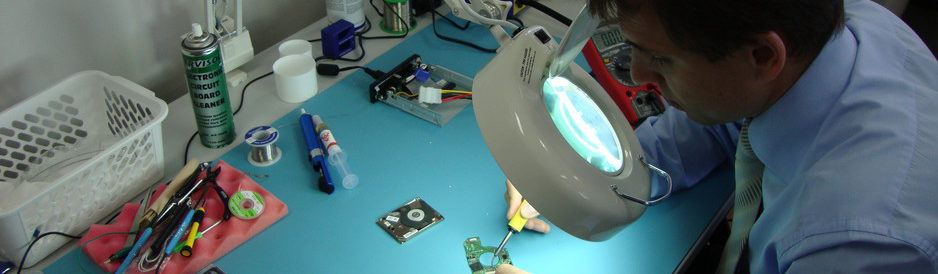Sun Microsystems, which is owned by Oracle, sells servers that are known for their flexibility–not  just on the hardware end, but on the software end, as well. Sun developed the Solaris operating system, which is a favorite of many tech departments worldwide for its open source (but extremely well supported) design.
just on the hardware end, but on the software end, as well. Sun developed the Solaris operating system, which is a favorite of many tech departments worldwide for its open source (but extremely well supported) design.
The RAID arrays and NAS & SAN devices sold by Sun and Oracle are built with a high degree of redundancy and superior hardware, but like any servers, data loss is possible. Our data recovery engineers are specially trained to work with Sun and Oracle servers, and have specific experience with the Solaris operating system, as well as the other operating and file systems that these servers use to operate. That experience is incredibly important for data recovery techniques; server recovery is a very advanced process, but with the right tools and knowledge base, acedatalab.com engineers are able to get full recoveries from nearly all of the Sun server cases that we receive.
Our Detailed Data Recovery Process for Sun Servers
Every Sun server is different, and as such, our data recovery process is different for each case. An engineer will speak with you to determine the best course of action.
Some Sun NAS devices and RAID arrays have issues that must be addressed in-lab. This is most common in instances where a power surge or misconfiguration led to the failure or corruption of several drives. In these cases, we recover the damaged media in a class 100 clean room using advanced data recovery techniques. Clones are made of the failed drives which can be used to get the data server to operate. Additional data corruption is then addressed. We use in-house servers and simulations for this stage of the process; because of this, we only need the original drives from the server in 95% of cases (not the entire server).
Speak to an engineer at 305-2286163 to discuss recovery options for your case.
Sun Server Error Messages And Symptoms
There are numerous symptoms that could indicate data loss on a Sun server. Primary indicators are LEDs and Solaris GUI alerts that show failure of more than one hard drive (enough drives where built-in redundancy doesn’t prevent data loss). If LEDs on your Sun server indicate power failure or a poor operating environment despite contrary conditions, you should contact Sun customer support or speak to a recovery engineer as soon as possible.
Configuration issues can also make data inaccessible, and these can be a major concern. “Error executing server” is one example, but this can have a simple or complex solution; it simply indicates that the server is unable to operate. These types of “Unknown” errors on Sun servers generally indicate some type of hardware failure which prevents the server from starting up properly.
You should take enormous care when addressing configuration issues, as it’s possible to complicate even simple problems on high-end servers with minor missteps. Engineers at acedatalab.com can determine whether your Sun server’s error messages indicate a need for data recovery.
Supported Sun and Oracle Servers
We currently support data recovery services for all Sun Microsystems servers, RAID arrays, SANs, and NAS devices. A partial list of supported servers is below.
• Sun SPARC Enterprise Servers
• Sun Blade Servers
• Older Legacy Sun Systems
• Sun Fire X4540 Server
• Sun Fire X4240 Server
• Sun Fire X4150 Server
• Sun Fire X4140 Server
• Sun SPARC Enterprise M3000 Server
• Sun SPARC Enterprise T5120 Server
• Sun SPARC Enterprise T5140 Server
• Sun SPARC Enterprise T5220 Server
• Sun SPARC Enterprise T5240 Server
• Sun SPARC Enterprise M4000 Server
• Sun SPARC Enterprise M5000 Server
• Sun SPARC Enterprise T5440 Server
• Sun SPARC Enterprise M8000 Server
• Sun SPARC Enterprise M9000 Server
• Sun Netra UltraSPARC Rackmount Servers
• Sun Netra T5440 Server
• Sun Netra T5220 Server
• Sun Netra T2000 Server
• Sun Netra x64 Rackmount Servers
• Sun Netra X4250 Server
• Sun Netra X4200 Server
• Sun Netra ATCA Blade Servers
• Sun Netra CT900 Server
• Sun Netra UltraSPARC ATCA Blade Servers
• Sun Netra CP3260 ATCA Blade Server
• Sun Netra CP3060 ATCA Blade Server
• Sun Netra x64 ATCA Blade Servers
• Sun Netra CP3250 ATCA Blade Server
• Sun Netra CP3220 ATCA Blade Server
• Sun Netra CP3020 ATCA Blade Server
• Sun Storage F5100 Flash Array
• Sun Storage 7110 System
• Sun Storage 7210 System
• Sun Storage 7310 System
• Sun Storage 7410 System
• Sun Storage J4200 Array
• Sun Storage J4400 Array
• Sun Storage J4500 Array
• Sun Fire X4540 Storage Server
• Sun Fire X4240 Storage Server
• Sun Fire X4170 Storage Server
• Sun Fire X4140 Storage Server
• Sun Fire X4140
• Sun Fire X4240
• Sun Fire X4440
• Sun Fire X4540
• Sun Fire X4640
• Sun Netra X4200 M2
• Sun Netra CP3020 Blade
• Sun Ultra 27 Workstation
• x64 Intel Xeon Rackmount
• Sun Fire X2270 Server
• Sun Fire X4170 Server
• Sun Fire X4270 Server
• Sun Fire X4275 Server
• Sun Fire X4450 Server
• Sun Netra X4250 Server
• Sun Netra X4450 Server
• x64 Intel Xeon Blade
• Sun Netra CP3250 ATCA Blade Server
• Sun Blade X6270
• Sun Blade X6275
• Sun Blade X6450
Sun Server Data Recovery Tips
When you speak to a data recovery engineer, be sure to have as much information as possible regarding the symptoms that led to data loss. You should also try to collect information about the operating system, file system, the number of drives in the NAS, RAID, or SAN, and any other information that might be relevant to the process. Do not attempt to run your server after data loss occurs. Never reinitialize a server with multiple failed drives without contacting Sun Microsystems or a trained data recovery engineer. This could potentially cause data to be overwritten, which complicates recovery. Most Sun server cases result in a full 100% recovery of requested data. By acting quickly, the chances of recovery are improved and cost and turnaround time are reduced dramatically.